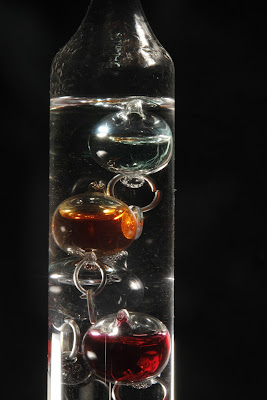Hello everyone and welcome back to Impacted Images. This is today's post with my newest image, "Captain with his Men."
This is the original image:
I took this image with a Canon 7D and an 18-270mm lens zoomed in to 150mm. I chose ISO 125 for minimal noise, and 1/250th shutter speed to lessen camera shake. I also used f/22 for depth of field.
At the camera right, a Canon Speedlite 580EX II fired at 1/4th power through a sheet of paper to diffuse the light.
I did much of the basic adjustments in Camera Raw, using the adjustment brushes for different parts of the image, and tweaking the Exposure, Contrast, and Clarity sliders.
Impacted Images
I've made the move to Wordpress.
You will be automatically redirected in 5 seconds.
If not, please click here:
Thank you.
Tuesday, May 8, 2012
Thursday, January 5, 2012
Today's Image: "Metronome"
Good morning everyone and welcome to Impacted Images. This is today's image overview, featuring my latest image, "Metronome."
This is the original image:
I took this photograph with a Canon 7D and an 18-270mm lens zoomed in to 65mm. I used 1/250th shutter speed with f-32 for better sharpness. I also used ISO 125 for less noise.
A Canon Speedlite 580EX II was firing above the subject at 1/64th power.
As you can see, this image is rather dark, lacking contrast, and is not very attractive at all. I started working on the image in Adobe Camera Raw, where I adjusted the exposure, brightness, blacks, contrast, fill light, clarity and vibrance. I then went into Photoshop for more detailed control.
This is the original image:
I took this photograph with a Canon 7D and an 18-270mm lens zoomed in to 65mm. I used 1/250th shutter speed with f-32 for better sharpness. I also used ISO 125 for less noise.
A Canon Speedlite 580EX II was firing above the subject at 1/64th power.
As you can see, this image is rather dark, lacking contrast, and is not very attractive at all. I started working on the image in Adobe Camera Raw, where I adjusted the exposure, brightness, blacks, contrast, fill light, clarity and vibrance. I then went into Photoshop for more detailed control.
Friday, December 2, 2011
Today's Image: "Violin"
Hello and welcome once again to Impacted Images. This is today's post, with my latest image "Violin."
This is the original image:
I took this image with a Canon 7D and an 18-270mm lens. I used 1/125th shutter speed and f-16 for depth of field, along with ISO 100 for low grain.
A Canon Speedlite 580EXII was above the violin firing at 1/8th power and with the zoom set to 24mm.
I first used Adobe Camera Raw to crop the image, and also to adjust the Exposure, Brightness, Recovery, Fill Light, and Contrast. I then went into Photoshop for more control over the photo.
This is the original image:
I took this image with a Canon 7D and an 18-270mm lens. I used 1/125th shutter speed and f-16 for depth of field, along with ISO 100 for low grain.
A Canon Speedlite 580EXII was above the violin firing at 1/8th power and with the zoom set to 24mm.
I first used Adobe Camera Raw to crop the image, and also to adjust the Exposure, Brightness, Recovery, Fill Light, and Contrast. I then went into Photoshop for more control over the photo.
Monday, November 28, 2011
Today's Image: "Toy Man"
Good afternoon and welcome to Impacted Images. This post features my newest image, "Toy Man."
This is the original image:
I took this image using a Canon 7D and 18-270mm lens zoomed in to 270mm. I used 1/250th shutter speed to eliminate shake and f-20 for best sharpness and depth of field. I also used ISO 125.
A Canon Speedlite 580EX II was at subject left, camera right firing at 1/64th power.
First, I used Adobe Camera Raw and adjusted the Exposure, Brightness, Blacks, Contrast, and Clarity. I then imported it into Photoshop CS5 and started to work on the photograph.
This is the original image:
I took this image using a Canon 7D and 18-270mm lens zoomed in to 270mm. I used 1/250th shutter speed to eliminate shake and f-20 for best sharpness and depth of field. I also used ISO 125.
A Canon Speedlite 580EX II was at subject left, camera right firing at 1/64th power.
First, I used Adobe Camera Raw and adjusted the Exposure, Brightness, Blacks, Contrast, and Clarity. I then imported it into Photoshop CS5 and started to work on the photograph.
Wednesday, November 9, 2011
Today's Image: "Portrait of an Apple"
Good afternoon everyone and welcome once again to Impacted Images. This is today's image overview, with my newest photograph, "Portrait of an Apple."
This is the original image:
I took this image with a Canon 7D and an 18-270mm zoomed in to 270mm. I used 1/250th shutter speed and f-36 for best sharpness. I also used ISO 125 for low grain.
A Canon Speedlite 580EX II was at camera left, subject right, firing at 1/32nd power with a Sto-Fen softener attached.
I first cropped this photo in Camera Raw and adjusted the Vibrance, Clarity and Brightness. I then went into Photoshop and selected the apple itself with the Quick Selection tool. Using the Refine Edge command in Photoshop, I adjusted the selection to make it look better.
Next, I used Nik Color Efex Pro 3.0's Color Stylizer filter for warmer tones. I set the Contrast slider to 18 and the Saturation slider to 42. I wanted more warmth and contrast while still keeping the image realistic.
Finally I added a Brightness/Contrast adjustment layer and added a small amount of Contrast.
Here is the final image:
Thank you for visiting Impacted Images. I will post more image overviews soon.
This is the original image:
I took this image with a Canon 7D and an 18-270mm zoomed in to 270mm. I used 1/250th shutter speed and f-36 for best sharpness. I also used ISO 125 for low grain.
A Canon Speedlite 580EX II was at camera left, subject right, firing at 1/32nd power with a Sto-Fen softener attached.
I first cropped this photo in Camera Raw and adjusted the Vibrance, Clarity and Brightness. I then went into Photoshop and selected the apple itself with the Quick Selection tool. Using the Refine Edge command in Photoshop, I adjusted the selection to make it look better.
Next, I used Nik Color Efex Pro 3.0's Color Stylizer filter for warmer tones. I set the Contrast slider to 18 and the Saturation slider to 42. I wanted more warmth and contrast while still keeping the image realistic.
Finally I added a Brightness/Contrast adjustment layer and added a small amount of Contrast.
Here is the final image:
Thank you for visiting Impacted Images. I will post more image overviews soon.
Saturday, October 29, 2011
Short Video of Portfolio
Hello everyone and welcome to Impacted Images. This is a short video I made with a couple of images from my gallery.
Thursday, October 27, 2011
Today's Image: Composite "Sun Behind Earth"
Good morning everyone and welcome back to Impacted Images. This is a special image for today, my newest composite "Sun Behind Earth."
All the elements in the scene were created in Photoshop CS5.
To start off, I made the background by painting white dots on a layer, then duplicating and resizing them. This created the starry background.
Next, I created planet Earth by using Photoshop's "3D Object from Layer" command. I chose the sphere and changed the texture to a satellite image of Earth. This created a 3D Earth-like planet.
I then used the Lens Flare filter on a separate layer and chose the 35mm preset. However, the lens flare was on a black background, so I moved the Underlying Layer slider in the Blending Options a little to the right. I also erased some of the remaining black with a large, soft eraser.
I made a copy of the earth layer and darkened it to set the backlighting. The sun is just a white circle with Box Blur applied.
To make the sun rays, I painted several rays of white and then used the Polar Coordinates filter to rotate them around the sun. A few adjustments of Free Transform and Skew, and the image was complete.
Here is the complete composite:
Thank you very much for visiting Impacted Images. I will post more images soon.
All the elements in the scene were created in Photoshop CS5.
To start off, I made the background by painting white dots on a layer, then duplicating and resizing them. This created the starry background.
Next, I created planet Earth by using Photoshop's "3D Object from Layer" command. I chose the sphere and changed the texture to a satellite image of Earth. This created a 3D Earth-like planet.
I then used the Lens Flare filter on a separate layer and chose the 35mm preset. However, the lens flare was on a black background, so I moved the Underlying Layer slider in the Blending Options a little to the right. I also erased some of the remaining black with a large, soft eraser.
I made a copy of the earth layer and darkened it to set the backlighting. The sun is just a white circle with Box Blur applied.
To make the sun rays, I painted several rays of white and then used the Polar Coordinates filter to rotate them around the sun. A few adjustments of Free Transform and Skew, and the image was complete.
Here is the complete composite:
 |
| "Sun Behind Earth" |
Saturday, October 22, 2011
Today's Image: "Skyknife"
Good afternoon and welcome back to Impacted Images. This is today's image overview, featuring my latest image, "Skyknife."
This is the original image:
I took this image with a Canon 7D and an 18-270mm lens zoomed in all the way to 270mm. I used 1/250th shutter speed and f-40 for best sharpness and depth of field. The ISO was set to 125.
A Canon Speedlite 580EX II firing at 1/32nd power was above the subject pointed to the nose of the helicopter.
This is the original image:
I took this image with a Canon 7D and an 18-270mm lens zoomed in all the way to 270mm. I used 1/250th shutter speed and f-40 for best sharpness and depth of field. The ISO was set to 125.
A Canon Speedlite 580EX II firing at 1/32nd power was above the subject pointed to the nose of the helicopter.
Monday, October 17, 2011
Today's Image: "HDR Sky"
Welcome back to Impacted Images. This is today's image overview, which features my latest photograph, "HDR Sky."
This is the untouched HDR image after being combined from five pictures in Photomatix Pro 4.2:
The images were taken with a Canon 7D using 1/1000th, 1/500th, 1/160th, 1/100th, and 1/50th shutter speed. I used ISO 400 and f-5.6 since the sun was already setting behind the houses.
In Photoshop, I first cropped in more tightly to focus attention on the sky and not the grass in the foreground. I then used a Brightness/Contrast adjustment layer and set the Brightness to 30 with the Contrast to 75.
Next, I used the Nik Color Efex Pro 3.0 plug-in and chose the Tonal Contrast filter. However, after adding the Tonal Contrast filter, the grass had too much contrast. I used a mask to paint the lower half of the image out, leaving the contrast only in the sky. I next added another Tonal Contrast layer to just the grass for a more vivid image.
I then used Alien Skin Exposure 3's Color Film filter and used Kodak Ektachrome 100. I slightly adjusted the Contrast, Midtones and Highlights slider inside Exposure 3.
This is the final image:
Thank you for reading Impacted Images. More image overviews are coming soon.
This is the untouched HDR image after being combined from five pictures in Photomatix Pro 4.2:
The images were taken with a Canon 7D using 1/1000th, 1/500th, 1/160th, 1/100th, and 1/50th shutter speed. I used ISO 400 and f-5.6 since the sun was already setting behind the houses.
In Photoshop, I first cropped in more tightly to focus attention on the sky and not the grass in the foreground. I then used a Brightness/Contrast adjustment layer and set the Brightness to 30 with the Contrast to 75.
Next, I used the Nik Color Efex Pro 3.0 plug-in and chose the Tonal Contrast filter. However, after adding the Tonal Contrast filter, the grass had too much contrast. I used a mask to paint the lower half of the image out, leaving the contrast only in the sky. I next added another Tonal Contrast layer to just the grass for a more vivid image.
I then used Alien Skin Exposure 3's Color Film filter and used Kodak Ektachrome 100. I slightly adjusted the Contrast, Midtones and Highlights slider inside Exposure 3.
This is the final image:
Thank you for reading Impacted Images. More image overviews are coming soon.
Friday, October 14, 2011
Today's Image: "Reading Statue"
Good morning and welcome back to Impacted Images. This is the image for today, "Reading Statue."
The image is actually a combination of these two pictures:
The main image above was taken with a Canon 7D and an 18-270mm lens zoomed in to 91mm. I used 1/100th shutter speed and f-11 for maximum depth of field and sharpness. I chose ISO 125 for less noise. A Canon Speedlite 580EX II is at camera left, subject right, firing at 1/16th power.
This image was also taken with ISO 125, but for this shot I used 1/160th shutter speed and f-14.0. The flash was behind the subject at camera right illuminating the side of the statue.
The image is actually a combination of these two pictures:
The main image above was taken with a Canon 7D and an 18-270mm lens zoomed in to 91mm. I used 1/100th shutter speed and f-11 for maximum depth of field and sharpness. I chose ISO 125 for less noise. A Canon Speedlite 580EX II is at camera left, subject right, firing at 1/16th power.
This image was also taken with ISO 125, but for this shot I used 1/160th shutter speed and f-14.0. The flash was behind the subject at camera right illuminating the side of the statue.
Tuesday, October 11, 2011
Series: "Church Fire"
Welcome back to Impacted Images. These photos are from my series "Church Fire."
I took these photos when I went with my dad while he was covering a church fire. This fire could be seen from miles away. It lasted for four hours.
All images were taken with a Canon Powershot A630.
I took these photos when I went with my dad while he was covering a church fire. This fire could be seen from miles away. It lasted for four hours.
All images were taken with a Canon Powershot A630.
Monday, October 10, 2011
Special: "LEGO Knights Final Part"
Hello and welcome once again to Impacted Images. This is a special post with the last two images of my "LEGO Knights" series.
The original images were taken with a Canon 7D and an 18-270mm lens. I did not use flash for these images, I used a desk lamp to light up the scene instead.
All elements of the scene except the knights were created in Photoshop CS5.
I hope you enjoyed these images; I will continue to post new images each day.
The original images were taken with a Canon 7D and an 18-270mm lens. I did not use flash for these images, I used a desk lamp to light up the scene instead.
All elements of the scene except the knights were created in Photoshop CS5.
I hope you enjoyed these images; I will continue to post new images each day.
Sunday, October 9, 2011
Today's Image: "Galileo's Thermometer"
Hello and welcome back to Impacted Images. This is the post for today, featuring my latest image, "Galileo's Thermometer."
This is the original untouched image:
I took this image with a Canon 7D and an 18-270mm lens zoomed in to 42mm. To camera left, subject right I set up a Canon Speedlite 580EX II firing at 1/8th power and Zoom set to 105.
I used 1/250th shutter speed to eliminate shake and f-18 for better sharpness. I also used ISO 160 for minimum noise.
The reason I chose to shoot with a black background was so the colors in the bulbs could pop out better. With a white background, there was a lot of reflection and the thermometer was almost indistinguishable from the background.
This is the original untouched image:
I took this image with a Canon 7D and an 18-270mm lens zoomed in to 42mm. To camera left, subject right I set up a Canon Speedlite 580EX II firing at 1/8th power and Zoom set to 105.
I used 1/250th shutter speed to eliminate shake and f-18 for better sharpness. I also used ISO 160 for minimum noise.
The reason I chose to shoot with a black background was so the colors in the bulbs could pop out better. With a white background, there was a lot of reflection and the thermometer was almost indistinguishable from the background.
Friday, October 7, 2011
Series: "Neuschwanstein Castle"
Welcome back to Impacted Images. This post features a series I just finished working on, "Neuschwanstein Castle."
All of these images were taken with a Canon 7D and an 18-270mm lens, along with an off-camera Speedlite 580EX II.
Thursday, October 6, 2011
Today's Image: "Shoes and Lamp"
Welcome once again to Impacted Images. This is today's image overview, which features my image, "Shoes and Lamp."
This is the RAW, unprocessed image:
I took this photograph with a Canon 7D and an 18-270mm lens zoomed in to 30mm. I used 1/200th shutter speed and f-8.0 for depth of field and maximum sharpness. I tried to keep the noise low by using ISO 250. A Canon Speedlite 580EX II, which was triggered wirelessly, is at camera right, subject left firing at 1/16th power.
As you can see, the highlights in the shoes are almost blown out and the second subject, the lamp, is very dark.
In Camera Raw, I cropped the image more tightly and adjusted the Tint, Brightness and Contrast. I then headed inside Photoshop to continue working on the image.
Inside Photoshop, I painted out the flash and the curtains in the back. I then used both the Burn and Dodge tools to darken the highlights and lighten up the shadows.
Next, I applied a Levels adjustment layer and added a mask to keep the rest of the picture untouched but lighting up the lamp and the lamp shade.
This is the RAW, unprocessed image:
I took this photograph with a Canon 7D and an 18-270mm lens zoomed in to 30mm. I used 1/200th shutter speed and f-8.0 for depth of field and maximum sharpness. I tried to keep the noise low by using ISO 250. A Canon Speedlite 580EX II, which was triggered wirelessly, is at camera right, subject left firing at 1/16th power.
As you can see, the highlights in the shoes are almost blown out and the second subject, the lamp, is very dark.
In Camera Raw, I cropped the image more tightly and adjusted the Tint, Brightness and Contrast. I then headed inside Photoshop to continue working on the image.
Inside Photoshop, I painted out the flash and the curtains in the back. I then used both the Burn and Dodge tools to darken the highlights and lighten up the shadows.
Next, I applied a Levels adjustment layer and added a mask to keep the rest of the picture untouched but lighting up the lamp and the lamp shade.
Subscribe to:
Comments (Atom)